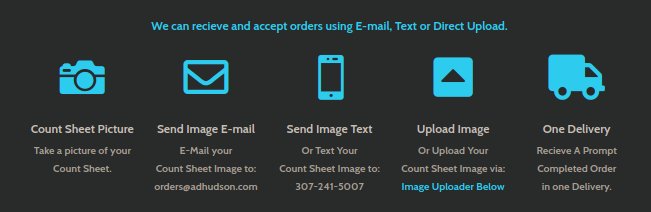SMS or Photo Order
a.d. hudson Simplified Surgical Instrument Procurement Procedure
We can recieve and accept orders using E-mail, Text or Direct Upload.
Count Sheet Picture
Take a picture of your Count Sheet.
Send Image E-mail
E-Mail your
Count Sheet Image to:
orders@adhudson.com
Send Image Text
Or Text Your
Count Sheet Image to:
307-241-5007
Upload Image
Or Upload Your
Count Sheet Image via:
Image Uploader Below
One Delivery
Recieve A Prompt
Completed Order
in one Delivery.
Send Your Count Sheet Image Via Text To:
307-241-5007
Send Your Count Sheet Image Via E-Mail To:
orders@adhudson.com
Or Upload The Image(s) Below:
Take Pictures of your Set Sheets and Order Information and put you company name in the filename field. To Select Files – Click or Drag and Drop your files to upload. Multiple files may be uploaded together. Once your files are Selected Click Submit, the Up-loader will Automatically upload all files and send a success message. The page resets when successful, waiting for another set of uploads.
Please make sure they are readable, so we don’t have to confirm individual pieces.
Simplified Surgical Instrument Procurement Process.
1. **Effortless Order Submission:** Easily send us your count sheet or an image of the instrument you need by mobile upload or text message. We guarantee a response with a detailed quote within 24 hours.
2. **Transparent Order Processing:** Experience complete transparency with our ordering process. We clearly separate backordered items in the quote, keeping you informed of any potential delays.
3. **Consolidated Shipping:** All ordered items are shipped together in a single package, ensuring you receive everything at once and eliminating the need to wait for separate deliveries.
4. **Personalized Instrument Identification:** Enhance organization and identification with our customizable labeling options. We can brand each instrument with set names, provider details, or even apply distinct colors for easy recognition.
5. **Advanced Instrument Coating:** Extend the lifespan of your instruments with our specialized coatings. Our Teflon and titanium nitrite(give creative name) coatings reduce friction, enhancing durability and performance.
6. **Comprehensive Warranty:** Experience peace of mind with our one-year warranty covering all instruments, ensuring dependable performance with every purchase. Please be aware that this warranty does not extend to damages caused by user error or misuse.

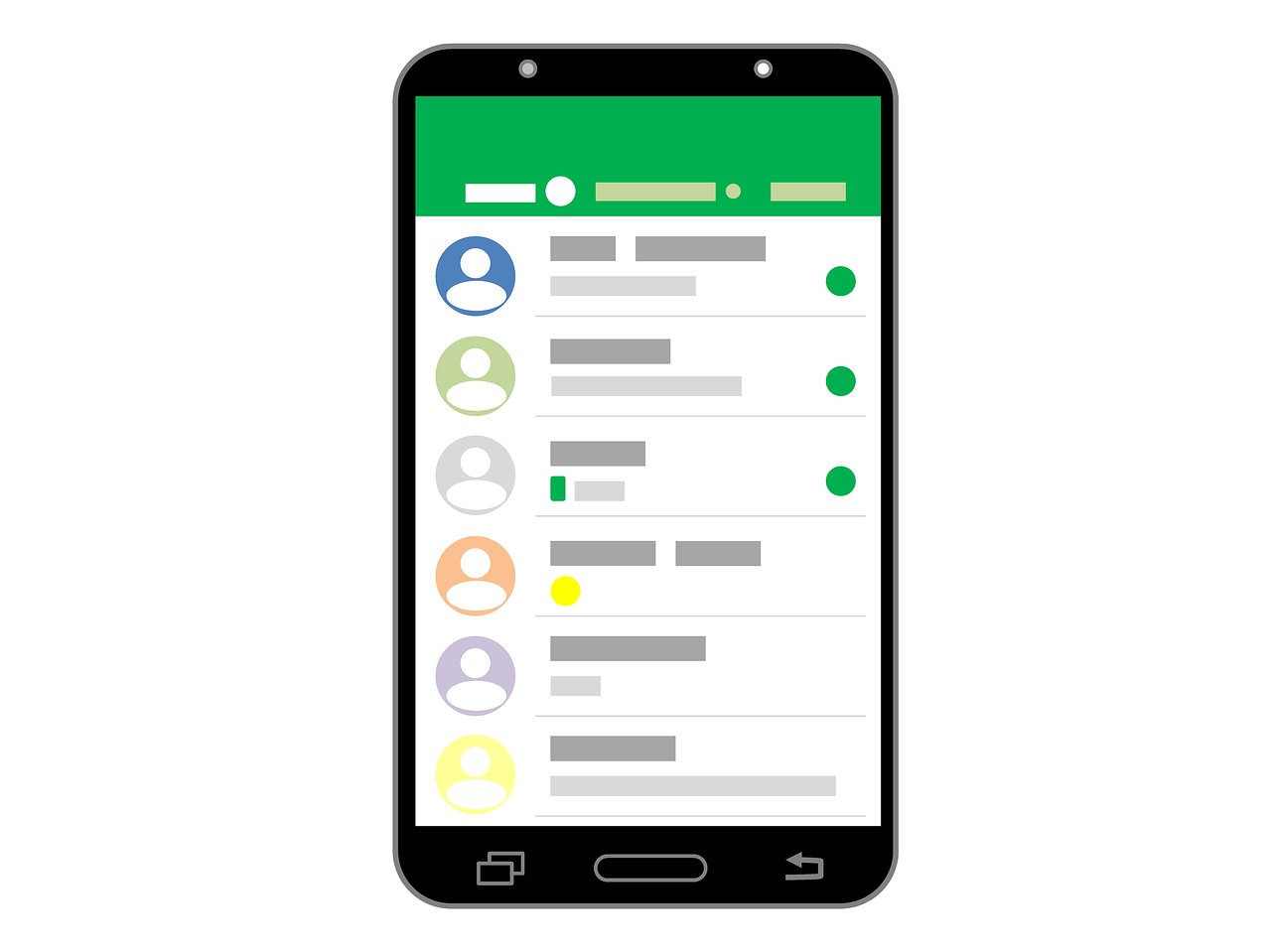

Frequently Asked Questions
What is a.d. hudson's Photo Order
a.d. hudson’s Photo Order Generator is a powerful tool that allows you to take a picture of your Set Sheets, then upload that photo. Our all human sales department will transpose your images into orders. We know you are busy. We like to keep it simple. Text us what you need. Put us to the test. We will get it done.
How does the Photo Order Generator work?
Take Pictures of your Set Sheets and Order Information and put you company name in the filename field. Click the Orange Browse button and select your files to upload. Multiple files may be uploaded together. Once your files are Selected Click Open, the Up-loader will Automatically upload all files and send a success message. The page resets when successful, waiting for another set of uploads.
Please make sure they are readable, so we don’t have to confirm individual pieces.
Do I require an Account to use the Photo Order Generator?
No, you don’t need an account as we will create one for you. Just make sure the Information on your Sheet contains the Name, Company, Address to Bill and Ship to and a Valid phone number we can use to Confirm the order and send text messages too. We do the rest.
How accurate and reliable is the Process?
We ask that you provide a Valid Phone number on the Image that we can use to Confirm the order before shipping.
Is the order generated going to be Completely Filled?
Our goal is to ship every order complete and on time. There are Rare occasions where we may not have something in stock, however; this does not happen very often.
Can I customize the Photo Order (i.e. Etchings and Color Coded)?
You can make requests within a notes section of your images.
Unlock Simplicity
TXT Message Ordering
Introducing a simpler way to place your orders – text message ordering.
Our efficient system allows you to streamline the entire order process with just a few taps on your phone. Experience the convenience of unlocking simplicity with our free trial. At a.d. hudson, we strive to provide innovative solutions for medical product procurement. We streamline the entire process to save you time & resources.